Due to an event or whatever it is you've done, you find one component joomla extensions that you had look like this. That is not working properly,event we want to uninstall but was unable, error was accur. When we wanted to install it again also error, the install process prematurely. As far as what you experience to try to find solution of this problem?
If allowed he would be trash in your administrator, and will only reduce the performance of your site, however you really need it. The first thing I did was delete all the files from the home directory cpanel related that to be the troubled component.
I'm looking for files related to the name componentnya, then I delete. Then what happened does not like my expectations. Component is still there but does not function as it should. From this I derive a conclusion, for uninstall component manually, it is not enough just delete the files in the home directory folder. when we are installing extensions, it will go well into the sql database.
Well, the next step is to delete the database table in phpmyadmin,described as shown below. Surely not to delete the wrong things only the name component that you known.
After deleting the entire table componentnya, enter the following query sql script:
- DELETE FROM `sg_extensions` WHERE `name`='com_obrss';
- DELETE FROM `sg_assets` WHERE `name`='com_obrss';
- DELETE FROM `sg_menu` WHERE `type`='component' AND `title` LIKE '%com_obrss%';
- DELETE FROM `sg_session` WHERE `data` LIKE '%com_obrss%'
sg is the component database table prefix, obrss is component name, you change components and customize your database prefix and press go!
Then you check the problematic component, assuming the right components you already erased correctly, then you can reinstall it sucsesfullly.
Sometimes happens, that component menu links are not displayed in Joomla! administration, try to run these SQL queries:
- UPDATE `sg_menu` SET `published` = '1' WHERE `type` = 'component' AND `title` LIKE '%com_obrss%';
- UPDATE `sg_menu` SET `component_id` = (SELECT `extension_id` FROM `sg_extensions` WHERE `type` = 'component' AND `name` = 'com_obrss') WHERE `type` = 'component' AND `title` LIKE '%com_obrss%';;
Related Articles
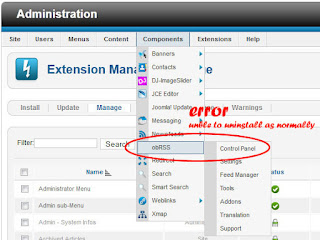
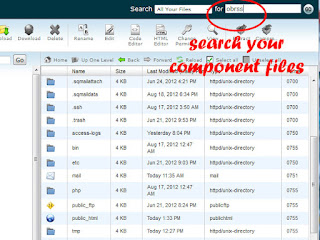

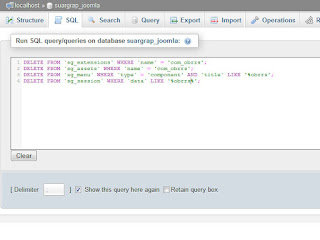











No comments :
Post a Comment